Bridging Stablecoin and Fiat Banking: Introducing Withdrawal



Join Mural Today for Free
Join Mural Today
Join Mural Today
Invoice customers and pay contractors globally
Nov 21, 2023
Nov 21, 2023
TL;DR - We're excited to announce a new feature allowing US and international businesses to easily convert digital dollars (USDC and USDT) to USD. Whether you have a US bank account or use money transfer services like Wise and Payoneer, you can now off-ramp directly in Mural.
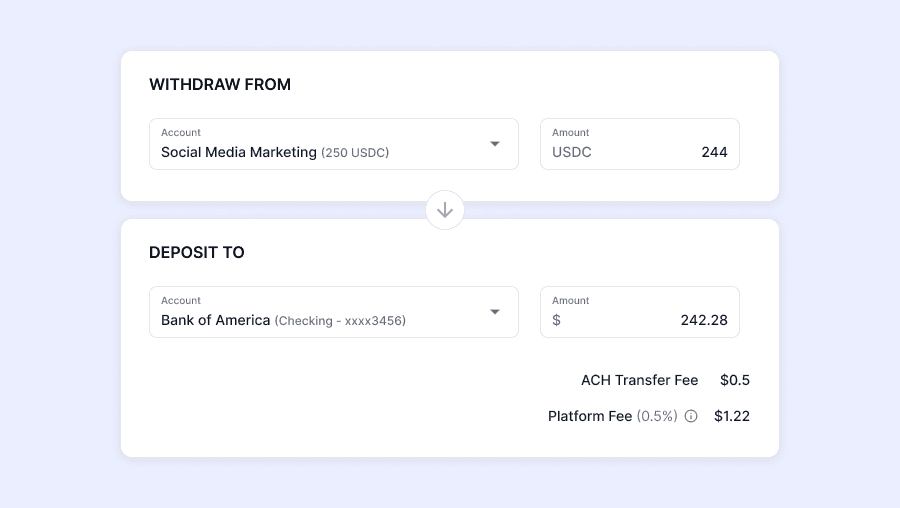
Our vision behind Withdrawal
At Mural, we worked alongside our customers who were burdened with high fees, juggling between several products and worrying about the security of funds when putting together a workflow for moving funds easily from digital dollars to dollars. Understanding the complexities that international organizations face, we were driven to create a simplified and secure low-fee solution.
What are the benefits?
Low-Fee Off-Ramping: Save on transaction costs when converting digital dollars (USDC and USDT) to USD with low fee.
Flexible Withdrawal Destination: Not only US bank accounts, you can also conveniently withdraw into Wise and Payoneer. This flexibility opens up more avenues for businesses to manage their finances, catering to modern digital banking and money transfer solutions.
Secure Direct Deposit Capability: By securely linking a US bank account via the Plaid integration in Mural, you have a simplified withdrawal process and a seamless workflow of moving funds from stablecoin to USD.
How to Get Started
The withdrawal allows Org Owners to off-ramp funds from Mural Accounts directly to Bank Accounts. Before you start, an Org Owner needs to:
Initiate Withdraw
1. Access the withdrawal flow under the Move Money button in the top navigation, or from within a specific Account.
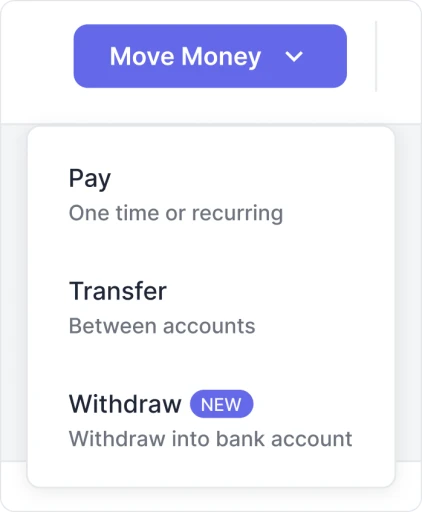
2. Follow the steps to choose a withdrawal method and enter the desired withdrawal amount. Lastly, review the withdrawal request before hitting the Initiate Withdraw button. Once a withdrawal is initiated, it cannot be edited (if necessary, you can delete and submit a new withdrawal).
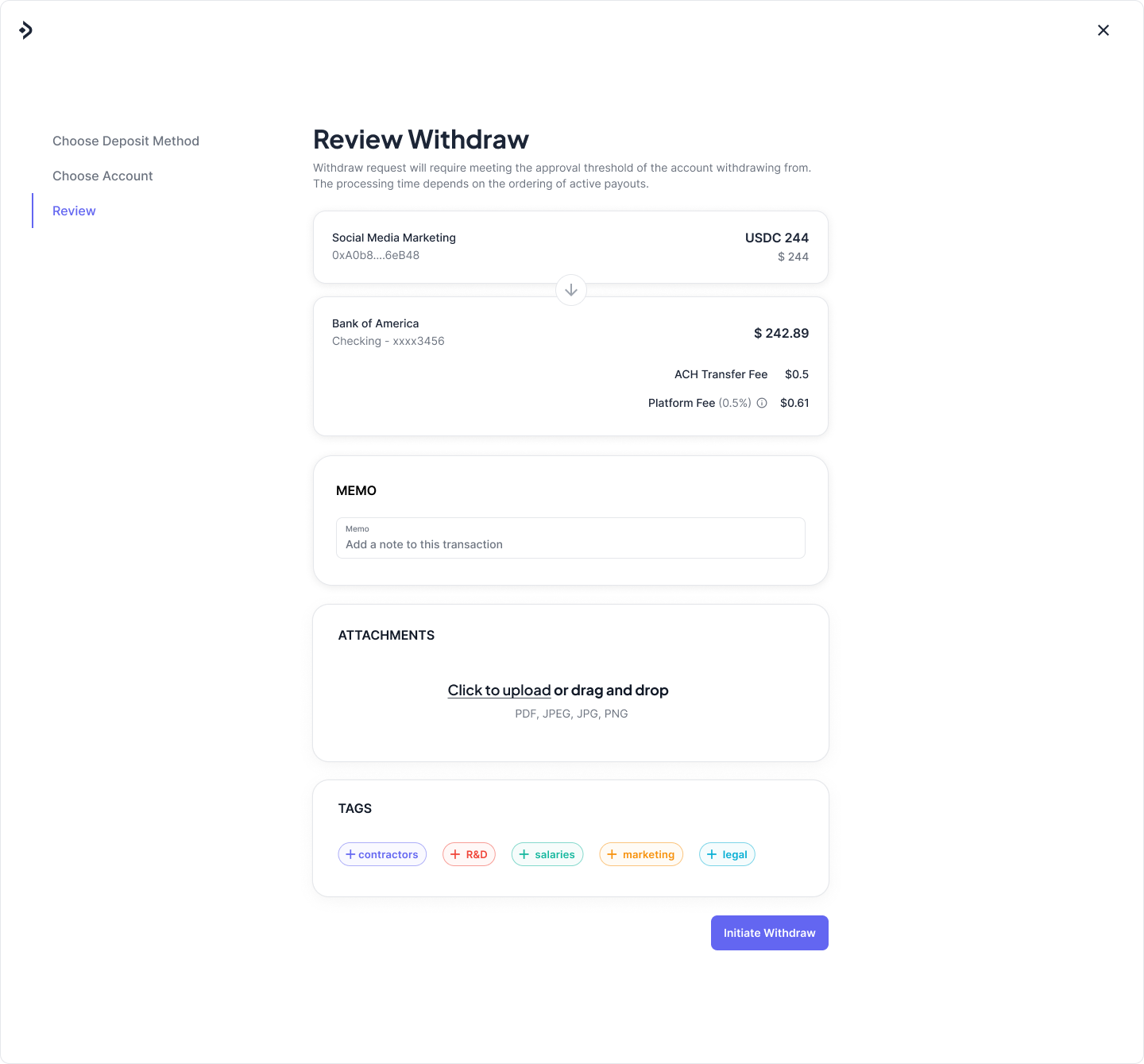
3. After the withdrawal is initiated, it will appear in the Actions tab, where you will need to meet the approval threshold of the account you are withdrawing from. Only approvers of the account can delete the withdraw request.
Track a Withdrawal
Like a payment, a withdrawal transaction will be moved to the Transactions tab once it is approved and you press Send Now. You can track the processing status of a withdrawal in the side panel.
Mural will process the transaction instantly, but the withdrawal takes 1-3 business days to show up in the receiving bank, depending on the withdrawal method.
Conclusion
Simplify your financial management. Follow our step-by-step guide in our documentation for a smooth transition, and try this new feature today. With Mural, blending the robustness of stablecoins with the practicality of traditional banking has never been easier. Experience the evolution, experience Mural.
TL;DR - We're excited to announce a new feature allowing US and international businesses to easily convert digital dollars (USDC and USDT) to USD. Whether you have a US bank account or use money transfer services like Wise and Payoneer, you can now off-ramp directly in Mural.
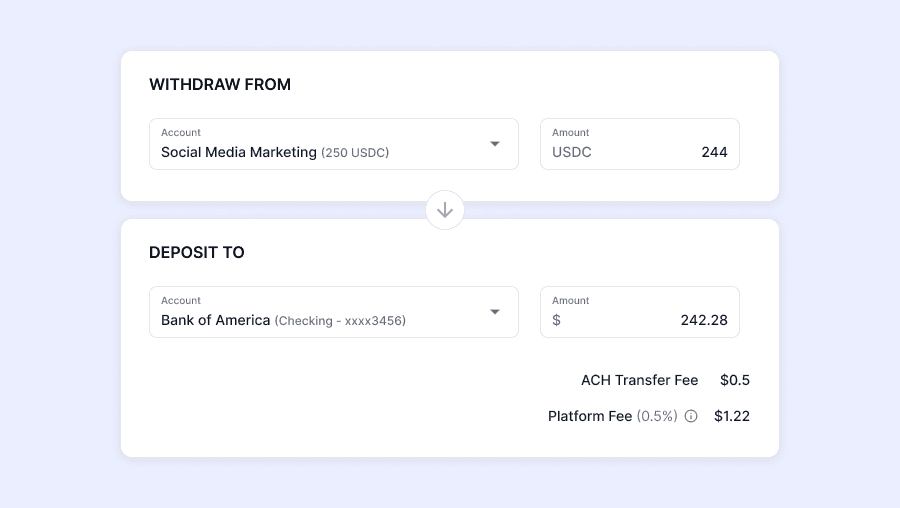
Our vision behind Withdrawal
At Mural, we worked alongside our customers who were burdened with high fees, juggling between several products and worrying about the security of funds when putting together a workflow for moving funds easily from digital dollars to dollars. Understanding the complexities that international organizations face, we were driven to create a simplified and secure low-fee solution.
What are the benefits?
Low-Fee Off-Ramping: Save on transaction costs when converting digital dollars (USDC and USDT) to USD with low fee.
Flexible Withdrawal Destination: Not only US bank accounts, you can also conveniently withdraw into Wise and Payoneer. This flexibility opens up more avenues for businesses to manage their finances, catering to modern digital banking and money transfer solutions.
Secure Direct Deposit Capability: By securely linking a US bank account via the Plaid integration in Mural, you have a simplified withdrawal process and a seamless workflow of moving funds from stablecoin to USD.
How to Get Started
The withdrawal allows Org Owners to off-ramp funds from Mural Accounts directly to Bank Accounts. Before you start, an Org Owner needs to:
Initiate Withdraw
1. Access the withdrawal flow under the Move Money button in the top navigation, or from within a specific Account.
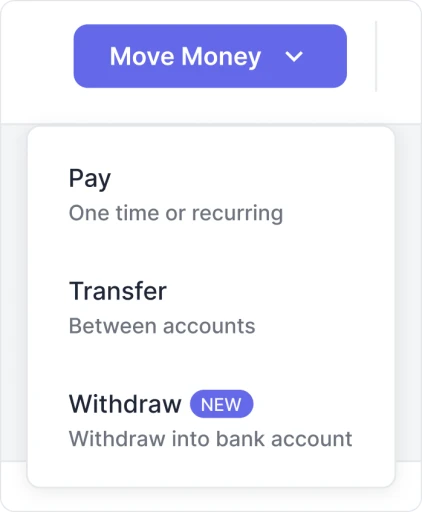
2. Follow the steps to choose a withdrawal method and enter the desired withdrawal amount. Lastly, review the withdrawal request before hitting the Initiate Withdraw button. Once a withdrawal is initiated, it cannot be edited (if necessary, you can delete and submit a new withdrawal).
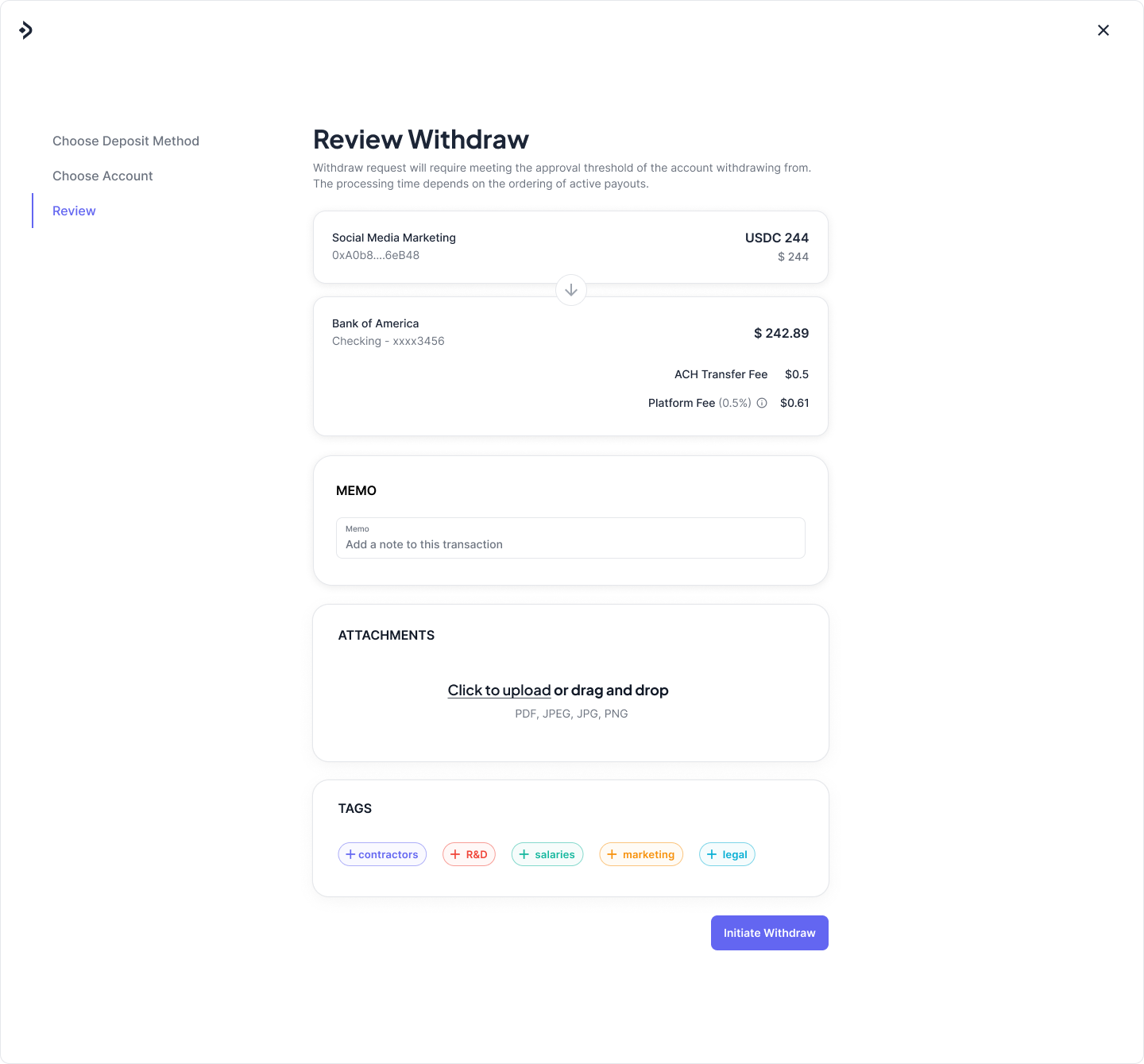
3. After the withdrawal is initiated, it will appear in the Actions tab, where you will need to meet the approval threshold of the account you are withdrawing from. Only approvers of the account can delete the withdraw request.
Track a Withdrawal
Like a payment, a withdrawal transaction will be moved to the Transactions tab once it is approved and you press Send Now. You can track the processing status of a withdrawal in the side panel.
Mural will process the transaction instantly, but the withdrawal takes 1-3 business days to show up in the receiving bank, depending on the withdrawal method.
Conclusion
Simplify your financial management. Follow our step-by-step guide in our documentation for a smooth transition, and try this new feature today. With Mural, blending the robustness of stablecoins with the practicality of traditional banking has never been easier. Experience the evolution, experience Mural.
Join Mural Today for Free
Request a Demo
Request a Demo
Featured Articles
Featured Articles
Featured Articles
Your gateway to the future of financial networks
© 2024 Mural Technologies, Inc.
Your gateway to the future of financial networks
© 2024 Mural Technologies, Inc.
Your gateway to the future of financial networks
© 2024 Mural Technologies, Inc.



