How to Migrate from Multis to Mural



Join Mural Today for Free
Join Mural Today
Join Mural Today
Invoice customers and pay contractors globally
Apr 4, 2024
Apr 4, 2024
With the announcement of Multis joining the Safe team and deprecating their platform, many existing Multis users will be looking for an alternative platform to manage their digital assets and send / receive payments. This article explores what this change means for Multis users and how Mural is as a leading choice for those seeking continuity and enhanced features.
Background on Multis and Safe
Multis, known for being a crypto treasury that allows its users to automate accounting across multiple wallets, has strategically decided to merge with Safe. This partnership aims to enhance the Safe Smart Account stack, leveraging the expertise of the Multis team. However, this also means the closure of the Multis application on April 30th.
Impact on Multis Users
This merger marks the end of the Multis platform for current Multis users. Users can continue using their wallets through Safe or migrate to another platform supporting Safe Smart Accounts with multi-signature functionality. Mural stands out as an option, with integrated support for Safe Smart Accounts, ensuring an easy transition for Multis users without sacrificing advanced functionalities.
How to migrate to Mural?
For those looking to make the move to Mural, we are here to help. Email us at hello@muralpay.com, and we will happily walk you through migrating from Multis to Mural and ensure you have a great experience.
Sign up for Mural, where you have the option to sign in via Google.
Select Business to create your organization

Next, at the Set up Digital Signature step, select Connect a Digital Wallet Instead at the bottom. This should be the same signer wallet on your Safe multi-sig wallet. For security, we only allow linking multi-sig wallets that you are an approver of.

Follow the instructions to give your Organization a name
On the Home dashboard, in the "Create Account" modal, select Link Existing

You will then be directed to link your Gnosis Safe account. You can select and link your accounts. Then give it a name, confirm the approval policy, and you are done!
Note that Mural is on Ethereum Mainnet by default. If you want to operate on Polygon or another network please contact us at support@muralpay.com and we can activate other networks for you.

Once your multi-sig wallet has been successfully synced, it will display the balance and all past transactions. Now, you are ready to send and receive money on Mural.

Import Your Contacts
You can upload contacts in bulk into Mural via CSV. Navigate to Contacts tab and click on Upload Contacts in the table to download the template and upload a file of your contacts.
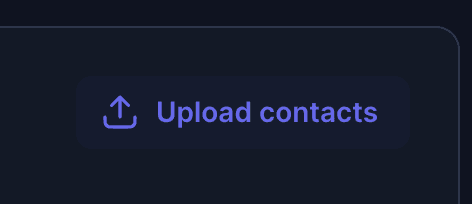
Conclusion
For those affected by the closure of the Multis platform, Mural is a strong alternative. It offers a seamless migration process, compatibility with Safe Smart Accounts, and a range of enhanced features tailored to modern financial operations. With its user-friendly interface, secure multi-signature support, batch payments and invoicing, integrated wallet screening, and accounting integrations, Mural is well-positioned to be the go-to platform for businesses and individuals navigating this transition. As we progress, Mural stands ready to welcome former Multis users and provide a cutting-edge, cost-effective solution for their global payment needs.
With the announcement of Multis joining the Safe team and deprecating their platform, many existing Multis users will be looking for an alternative platform to manage their digital assets and send / receive payments. This article explores what this change means for Multis users and how Mural is as a leading choice for those seeking continuity and enhanced features.
Background on Multis and Safe
Multis, known for being a crypto treasury that allows its users to automate accounting across multiple wallets, has strategically decided to merge with Safe. This partnership aims to enhance the Safe Smart Account stack, leveraging the expertise of the Multis team. However, this also means the closure of the Multis application on April 30th.
Impact on Multis Users
This merger marks the end of the Multis platform for current Multis users. Users can continue using their wallets through Safe or migrate to another platform supporting Safe Smart Accounts with multi-signature functionality. Mural stands out as an option, with integrated support for Safe Smart Accounts, ensuring an easy transition for Multis users without sacrificing advanced functionalities.
How to migrate to Mural?
For those looking to make the move to Mural, we are here to help. Email us at hello@muralpay.com, and we will happily walk you through migrating from Multis to Mural and ensure you have a great experience.
Sign up for Mural, where you have the option to sign in via Google.
Select Business to create your organization

Next, at the Set up Digital Signature step, select Connect a Digital Wallet Instead at the bottom. This should be the same signer wallet on your Safe multi-sig wallet. For security, we only allow linking multi-sig wallets that you are an approver of.

Follow the instructions to give your Organization a name
On the Home dashboard, in the "Create Account" modal, select Link Existing

You will then be directed to link your Gnosis Safe account. You can select and link your accounts. Then give it a name, confirm the approval policy, and you are done!
Note that Mural is on Ethereum Mainnet by default. If you want to operate on Polygon or another network please contact us at support@muralpay.com and we can activate other networks for you.

Once your multi-sig wallet has been successfully synced, it will display the balance and all past transactions. Now, you are ready to send and receive money on Mural.

Import Your Contacts
You can upload contacts in bulk into Mural via CSV. Navigate to Contacts tab and click on Upload Contacts in the table to download the template and upload a file of your contacts.
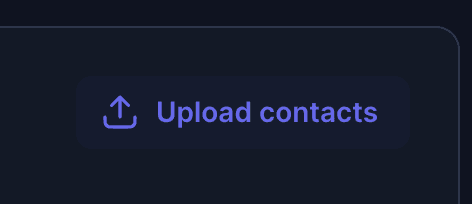
Conclusion
For those affected by the closure of the Multis platform, Mural is a strong alternative. It offers a seamless migration process, compatibility with Safe Smart Accounts, and a range of enhanced features tailored to modern financial operations. With its user-friendly interface, secure multi-signature support, batch payments and invoicing, integrated wallet screening, and accounting integrations, Mural is well-positioned to be the go-to platform for businesses and individuals navigating this transition. As we progress, Mural stands ready to welcome former Multis users and provide a cutting-edge, cost-effective solution for their global payment needs.
Join Mural Today for Free
Request a Demo
Request a Demo
Featured Articles
Featured Articles
Featured Articles
Your gateway to the future of financial networks
© 2024 Mural Technologies, Inc.
Your gateway to the future of financial networks
© 2024 Mural Technologies, Inc.
Your gateway to the future of financial networks
© 2024 Mural Technologies, Inc.



